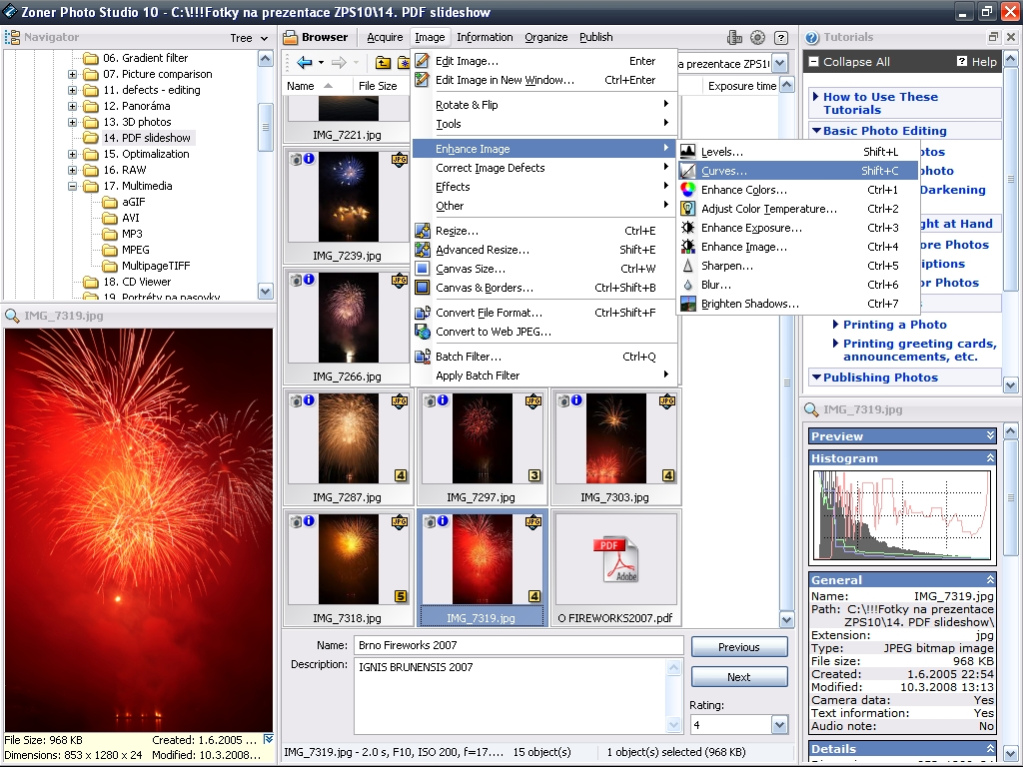Zoner Photo Studio Professional 10
Free Trial Version
Publisher Description
What is New in Zoner Photo Studio 10?
Environment
A Browser facelift, Vista style (e.g. jumbo icons, headers, and highlighting).
Previewless filter windows you can now use the main Editor window for previewing your work with filters.
Graphical Tools
HDR (High Dynamic Range) photo compositioncombining shots with a wide exposure range (sandwiching).
Gradient Filter tool - a software version of the physical gradient filters that one can use across a camera lens.
Effect Brush in the Editor - brush on changes to brightness, contrast, saturation, and sharpness.
The Editors retouching tools now support pressure-sensitive tablets.
Variations filter help you review several results at once when changing brightness and color tones.
Automatic picture comparison viewing of details on multiple photos at the same time (a light table).
Work with Picture Information
Switched to Unicode encoding for data both within metadata (XMP) and for display in the program.
Location item added for IPTC picture information.
Shot Location (GPS) Tools
Display and reading of locations supported directly within OziExplorer map software.
You can now run photo searches and filtering by the distance from a selected location or reference photo.
DVD Presentations
popular Pan and Zoom effect.
Import of Ogg Vorbis audio files.
RAW File Processing
Full-featured conversion of files from most RAW formats with support for an external DNG convertor.
A new method of connecting to DCRaw.
Support for the Mamiya (MEF) and Epson Raw File (ERF) format.
Direct access to HDR from RAW conversion windows
Import and Supported Formats
Conversion to Web JPEG with a control for maximum output file size.
New HD Photo (Windows Media Photo) format and loading of PNM, PPM, PAM, PBM, PGM (Unix formats), Adobe PhotoShops PSB format and WBMP (wireless application format).
Download of photos over the WIA
and many more...
About Zoner Photo Studio Professional
Zoner Photo Studio Professional is a free trial software published in the Editors list of programs, part of Graphic Apps.
This Editors program is available in English, German. It was last updated on 27 March, 2024. Zoner Photo Studio Professional is compatible with the following operating systems: Windows.
The company that develops Zoner Photo Studio Professional is Zoner, Inc.. The latest version released by its developer is 10. This version was rated by 3 users of our site and has an average rating of 3.0.
The download we have available for Zoner Photo Studio Professional has a file size of 59.77 MB. Just click the green Download button above to start the downloading process. The program is listed on our website since 2008-03-01 and was downloaded 341 times. We have already checked if the download link is safe, however for your own protection we recommend that you scan the downloaded software with your antivirus. Your antivirus may detect the Zoner Photo Studio Professional as malware if the download link is broken.
How to install Zoner Photo Studio Professional on your Windows device:
- Click on the Download button on our website. This will start the download from the website of the developer.
- Once the Zoner Photo Studio Professional is downloaded click on it to start the setup process (assuming you are on a desktop computer).
- When the installation is finished you should be able to see and run the program.